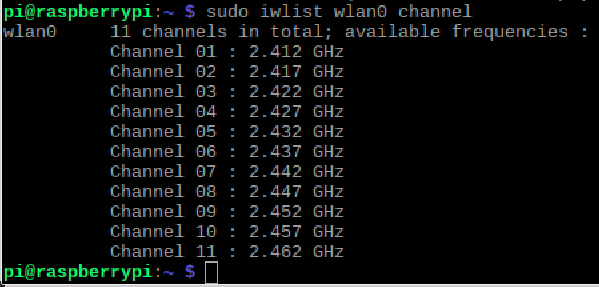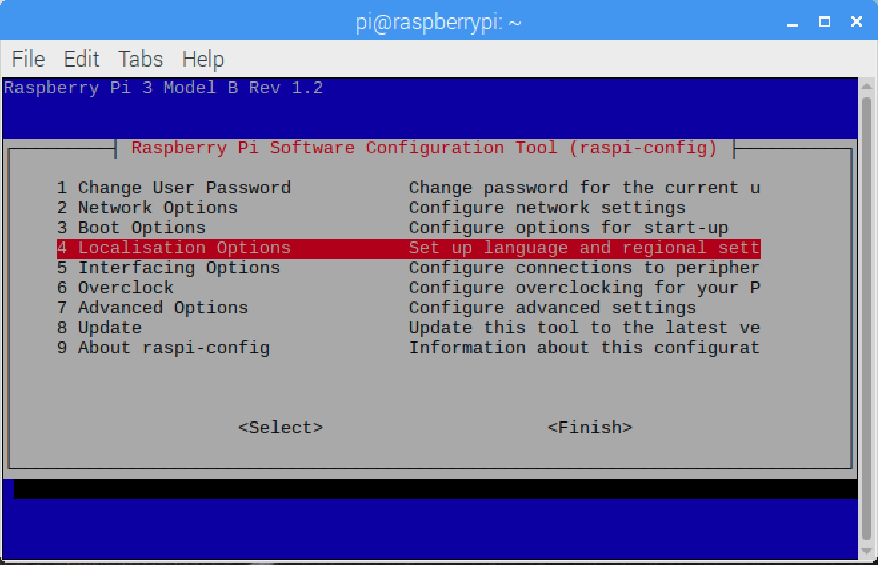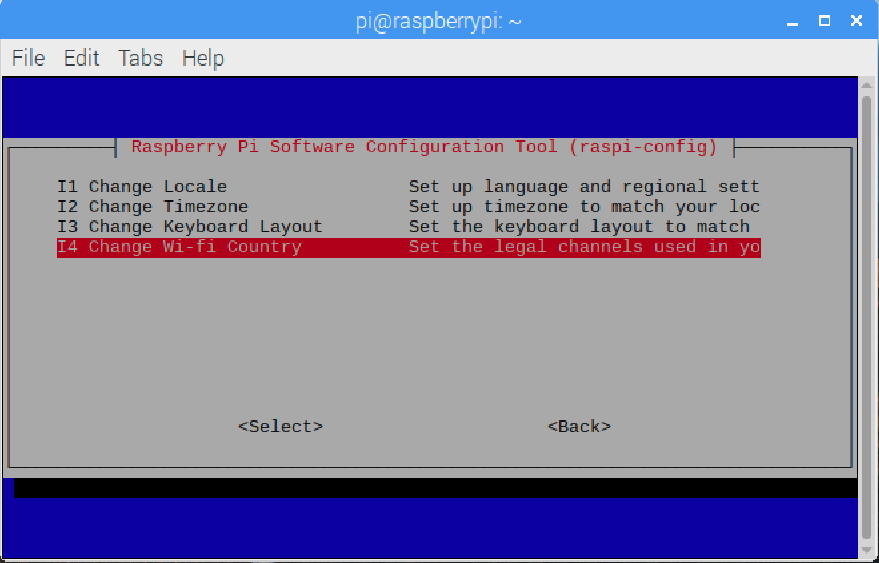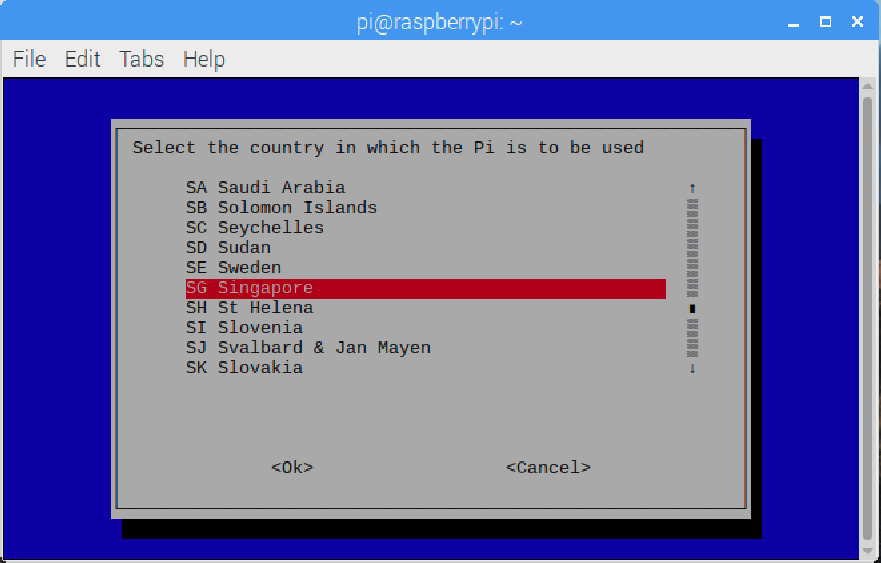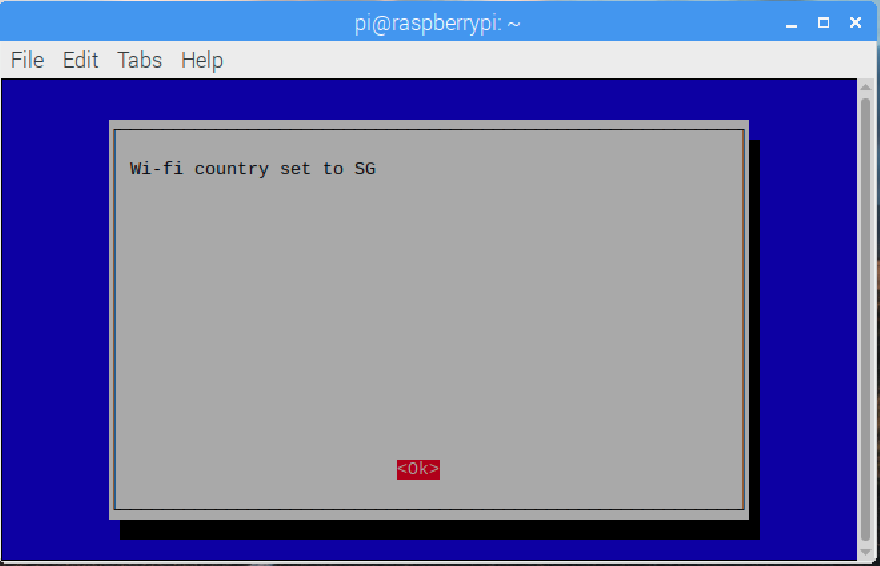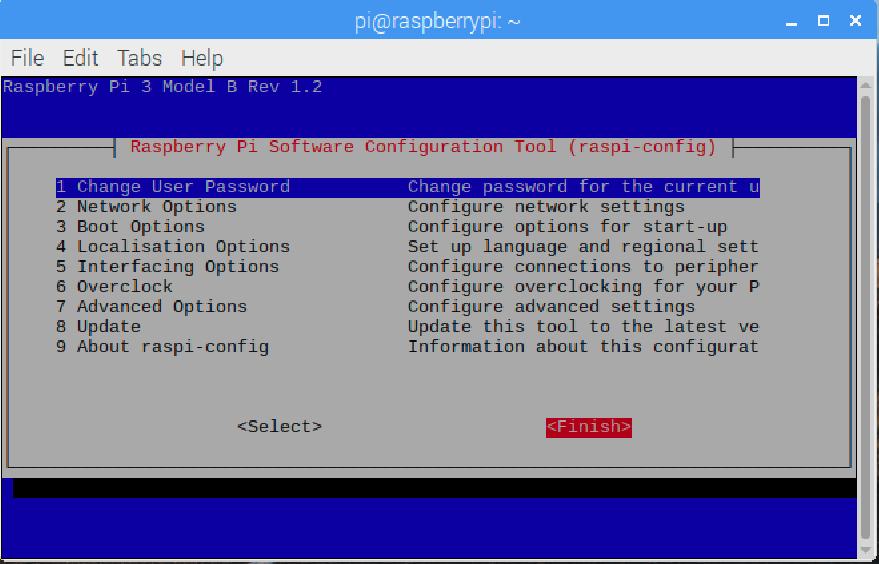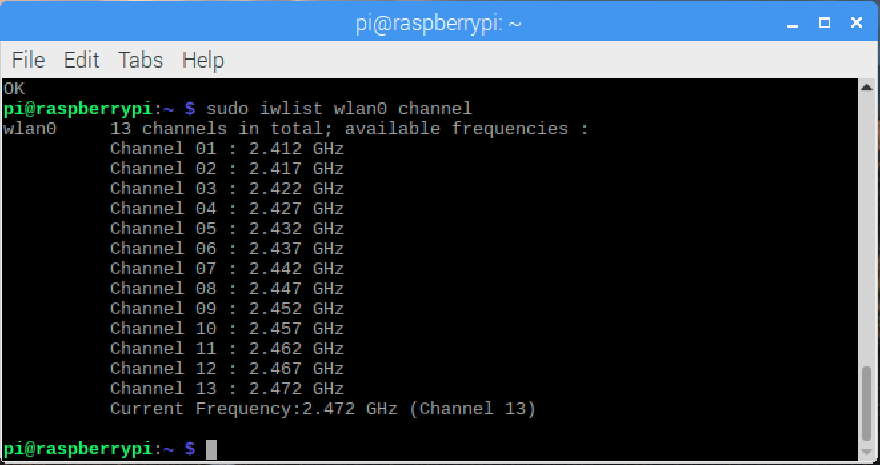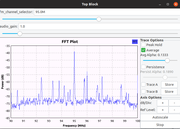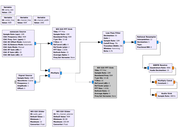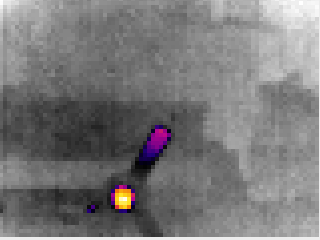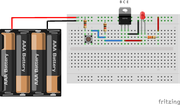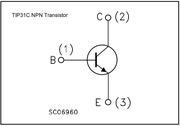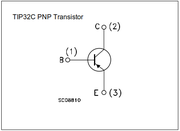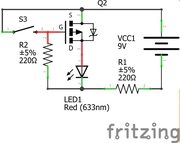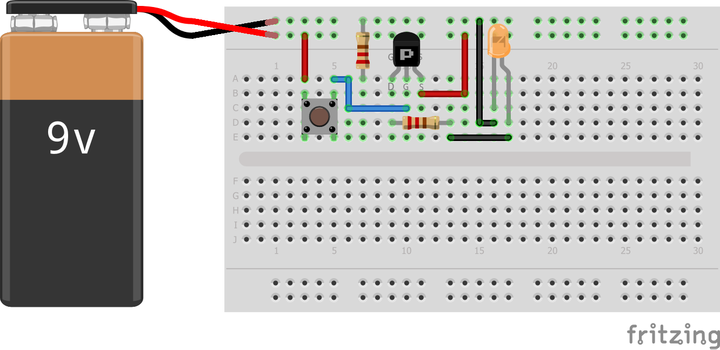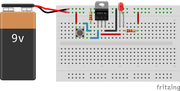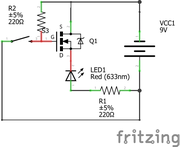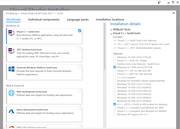The IRF510 is an N-channel Power Enhancement mode MOSFET used for fast switching applications such as PWM for DC motors. Here is an article I found which does a nice job of explaining how to read a MOSFET datasheet.
Below is a simple circuit which I created to test the MOSFET before putting it into use for PWM control of a DC motor. During operation, this circuit functions like a Normally Open circuit. When a control signal is given (e.g button is pressed), the MOSFET turns ON and the LED lights up. Technically speaking, once the gate-to-source voltage is above rated +10V, current flows from the MOSFET drain to the source. The circuit can also be term to be a current sinking circuit as the N-channel MOSFET current source sinks current to ground.
Do note that Fritzing only allows for a 9V battery but in order for the MOSFET to operate optimally as per the datasheet, you'd need a 10V voltage supply to ensure that gate-to-source voltage reaches +10V! This is in order to ensure that there is high conductivity through the channel. Running the MOSFET near gate-to-source threshold volatage (Vgth) means it has significantly higher resistance (Rd) than it would otherwise, which means a hotter FET, depending on Id.
This article does a nice job of explaining why a resistor is added to the push button in order for the circuit to function.
Happy hacking!